Nine months after the release of the last Surface devices, Microsoft have released the latest instalment in their Surface line, the Surface Pro 3. Marketing the device as a “tablet that can replace your laptop”, they aim their gun directly at Apple’s MacBook Air. After two underappreciated and slightly awkward releases, has the latest iteration to the Surface family changed enough to be a strong enough contender against more traditional offerings?
Functionality
Those familiar with the previous Surface devices know that the kickstand, while a neat idea, was horribly implemented. The best thing about this new iteration of the device is that the kickstand can now be adjusted up to 150 degrees, allowing a precise angle to rest the device to your own comfort. The touch screen is incredibly responsive, and the digitiser pen glides across the screen quite well in both writing and drawing scenarios. Students looking to annotate PDF files or write out their own notes will especially benefit from the included pen. The Type Cover has been improved, providing a much more stable typing experience, especially when using it on your lap but unfortunately, if you’d like to use it as a laptop in bed then you’re out of luck as it proves to be a very uncomfortable experience.
Microsoft have put in a lot of effort to develop the perfect tablet-laptop hybrid device and the Surface Pro 3 is a huge improvement over its predecessors.
Usability
Those unfamiliar with Windows 8/8.1 interface my find the idea of swiping around screens to be cumbersome, but with a little bit of experience with the device they’ll find that it really is a much more intuitive interface, especially for touch screen use. The start screen takes some getting used to but it definitely has its advantages and it’s easy to go to the more familiar desktop setting and stay there. One of the big applications advertised with the device is OneNote which can be opened up with a click of the digitiser pen for quick and easy note taking. The battery life lasts up to 9 hours of light browsing and word processing, which can get you through a solid day of uni but expect the numbers to fall when doing intensive tasks. Speaking of which, don’t expect to play modern games or use heavy applications; the device throttles at a lower temperature than its predecessors due to the removal of a fan which reduces task performance.
Build quality and design
The build quality for Microsoft’s hardware has always exceeded expectations and this is no exception. The tablet weighs in at 800g and is only 9.1mm thick, but despite this the device feels solid and expensive. The new aspect ratio and the increased screen size (to 12”) makes the device look much more like a laptop than its predecessors and the glossy black bezel contrasted with the silver back housing makes for an elegant looking device that will be a topic of conversation with friends and strangers for some time. Unfortunately the thin frame led to the removal of one off the internal fans which causes the device to heat up quite a bit during intensive tasks, as discussed in the usability section.
Value for money
Let’s face it, the Surface Pro is elegant, thin, portable, and versatile and you want to buy it because it’s cool. It most certainly is a luxury item but the fact that the tablet doesn’t come with the keyboard really hurts the wallet. If you’re looking for a laptop to do word processing, web browsing and movie watching, you can no doubt find a much cheaper alternative. You’ll also be looking at a less portable, clunky and ugly device that lacks a touch screen and is filled with crapware.
Overall
Microsoft have put in a lot of effort to develop the perfect tablet-laptop hybrid device and the Surface Pro 3 is a huge improvement over its predecessors and a major step forward for the Surface line. The device looks and feels nice enough to turn heads. If you have the finances (take note; students get a 10% discount when purchasing directly from Microsoft’s web store) you want an elegant, unique, versatile device and are inclined to use the Surface pen for art or studying then this device will provide a ton of use.
There's no doubt that the Surface Pro 3 is a very stylish, very well made device. But for what you get, the cost is slightly prohibitive.
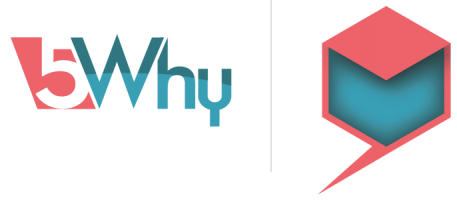




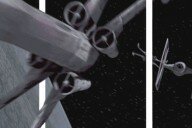





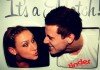





No Comments